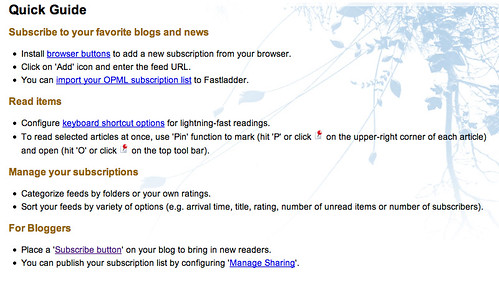光速をこえたフィードリーダー、fastladderですが、なんだか英語があれっぽいので、手始めにログインすると出る「Quick Guide」の訂正案を考えてみた。勝手に!
[訂正案]
Quick Guide
Subscribing your favorite blogs or news.
- You can add subscription on fastladder.
- Click
 ‘Add’ icon on the top of the left side.
‘Add’ icon on the top of the left side. - Enter the URL of the blog you want to subscribe, then fastladder will find you proper feeds for it.
- The easier way to add a subscription is to install [a browser button](link) in your browser. Get it now!
- You can also import subscription lists from other feed readers. Export OPML subscription list, and import it to Fastladder.
Reading articles
- You can read articles by clicking on a blog name at left side one by one.
- To read articles at speed-of-light, Use keyboard shortcut. You can configure it at keyboard shortcut options.
- You can mark articles you’re interested in and read them later.
- Place ‘Pin’ on an article while you’re reading it (by pressing ‘P’ key or clicking
 ‘pin’ icon).
‘pin’ icon). - You can read only ‘Pinned’ articles by pressing ‘O’ key or click pin icon on the top tool bar.
Managing your subscriptions
- You can categorize blogs you subscribe by folders.
- You also can sort your subscriptions by variety of options (e.g. the arrival time of the newest article, title, rating, number of unread items or number of subscribers).
Tips for bloggers
- Add the ‘Subscribe in Fastladder’ button on your blog, It will help you to get new readers!
- Show what you read in fastladder! You can publish your subscription list by configuring ‘Manage Sharing’ option.
Fastladderの英語が抱える4つの問題点
- しなくてはいけないこと「〜してください」と、オプションとしてしてもよい「〜できます」の区別がない。
- 目的と手段を関連づけて「〜するためには、〜してください」と書くべきだが、目的(「〜するために」)が省かれている。
- 構成の問題。step by stepの解説なのか、それともどれかひとつやればいいのかが不明確。
- 基本操作の解説と、発展操作の解説が混ざっていて、どれが基本でどれが発展かわからない。
こうしてみると、なんか英語の問題じゃないようなきもしますね…? ^^;